Engineers need to keep in time too!
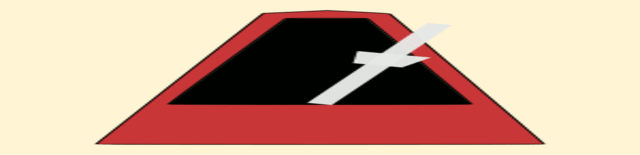
Usually when we talk about keeping time in the studio its directed at musicians, mainly drummers. Drummers keep a band in time, or the drum machine. But should it just be the drummer in the studio keeping time? Well obviously all musicians need to keep time but recording studio engineers and producers should also keep time with their instruments.
Their instruments you say? Their instrument being the studio itself.
So the studio needs to keep time too? That isn't as crazy as it first sounds. No studio professional will doubt delay units need to be set in time with the track with if the delay is long and prominent. Otherwise it will send the track out of time. So we have BPM (beats per minute) charts or a tap tempo on the delay unit to set the correct delay times.
Setting delay times
Say the track is 120BPM. That's 2 beats per second. That's one beat every 500ms. So set your delay time to 500ms and that delay on the track will fit. It will literally be on the beat. Want it slower? Double it to 1s. Quicker? Halve it to 250ms. All still in keeping in time with the track. Want something more advanced? Well if the track has a swing or triplet feel to it you can use multiples of 3. In this case 166, 333, 750 and 1500ms would be schmowkin'. Nice.
Here's an example of a drum pattern at 120BPM, showing each beat is 500ms from the next. The lower pattern is delayed by 500ms exactly which lines up perfectly.
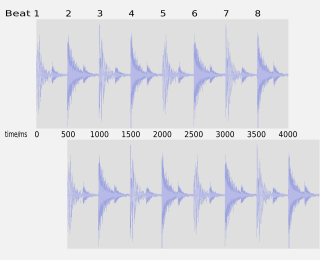
Most will use a DAW delay plugin where this is set automatically to the song tempo so you might think you don't need to know the numbers, but there is much more in the studio that isn't set automatically.
So what else is there other than delay units that have timing properties that can be set sympathetically to a tracks tempo?
Dynamics processors
Let's start with noise gates. Three timing settings straight away to consider. Attack, hold and decay times. Gates are often useful on drums to reduce background spill that can muddy the sound. If the gate is open too long it won't reduce the spill and provide any benefit; too quick and it will ruin the natural sound of the kit. We can use the same rules as the delay to keep it in time. For our 120BPM track maybe set hold to 100ms and decay to 400ms so the gate is closing clean on the beat. Of course your ears will tell you if this is working or not, but it's a nice start. Or it could be used to give the kit an artificial staccato effect keeping in time with the music. The same rules apply. For a longer time double to one second, quicker halve it to 250ms.
Now let's look at compressors. Rarely considered against music tempo but compressors have an attack and release time. Compressors are often found on the main mix to boost overall volume and generally make the mix sound bigger. Often this effect is desired without sounding artificial. But sometimes you want that compressor to pump, and the compressor becomes a key effect. This pumping needs to be kept in time so again we can use our timing rules to set the decay time on the compressor to be in time. 250ms or 500ms to really pump with an aggressive amount of compression, 1000ms or double with more gentle amounts for a more natural sound enhancement.
Reverb
Another decay time, another effect to kick into time. To much reverb bouncing around a track can clutter the mix so again tweak the times so the reverb tails away on each beat. Or if you are feeling adventurous set a pre delay in time with the track (say a 16th or 8th) for something more unusual.
Multi-fx
These units offer a great variety of effects or hybrid combinations. Chorus, Flanger, Phaser, Tremolo don't have delay times but do have a parameter that can be set in time with a tracks tempo. That parameter is the LFO frequency which modulates the phase shift, volume or delay time of the unit. Or 'wobble' of the effect. As this is a frequency which will be set in hertz we cannot use delay time charts as we did before. We need to convert to cycles per second instead. Again consider our example song that has a tempo of 120BPM. That's 2 beats per second. That's one beat every 500ms. So to start off we want to know what frequency completes one cycle in 500ms, which is 2 cycles per second or 2Hz.
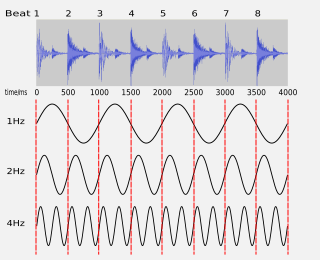
So again if we set the LFO rates to multiples of 2Hz we keep in time with the track. Say a tremolo effect is controlling volume of a guitar part. If the LFO rate is set to either 1, 2 or 4Hz as shown in the diagram the guitar will pulse in time with the tempo of the song. Of course you don't have to stop at 4Hz - I think I would go for 8Hz here so there are 4 pulses of guitar to every beat.
Tools to help us
So if this is starting to make sense and sound useful, what tools are there to help? After all we want to focus on the creative side and not be crunching numbers.
Well this was the thinking behind the BPM Tap Tempo iPhone app. It is a BPM delay time calculator, LFO rate calculator and tap tempo recogniser all rolled into one handy app.
To start off hit the 'tap' button in time with the song. After a few seconds the tempo algorithm will display the BPM. The more taps you provide the more accurate the result will be, although usually about 10 seconds worth is enough.
Alternatively you can enter a tempo manually by holding down the '+' or '-' buttons until the tempo reaches the desired rate.
While this is all happening a table of delay and LFO frequencies is displayed for a range of note durations so you can instantly see delay times or LFO rates you can use. If the song does not suit a straight 4/4 timing tap the mode button to modify the rates to produce values for triplet or dotted times.
Enter these values into your effect unit and you are done. If you have an iOS device you can find a link to the app using the App Store link.
Some might say to all this you should use your ears and trust them rather than tools - and they would be absolutely right. However it's often good to have a starting point that you can rely on to set quickly without having to distract from the matter at hand - music - and that's where tools come in.
